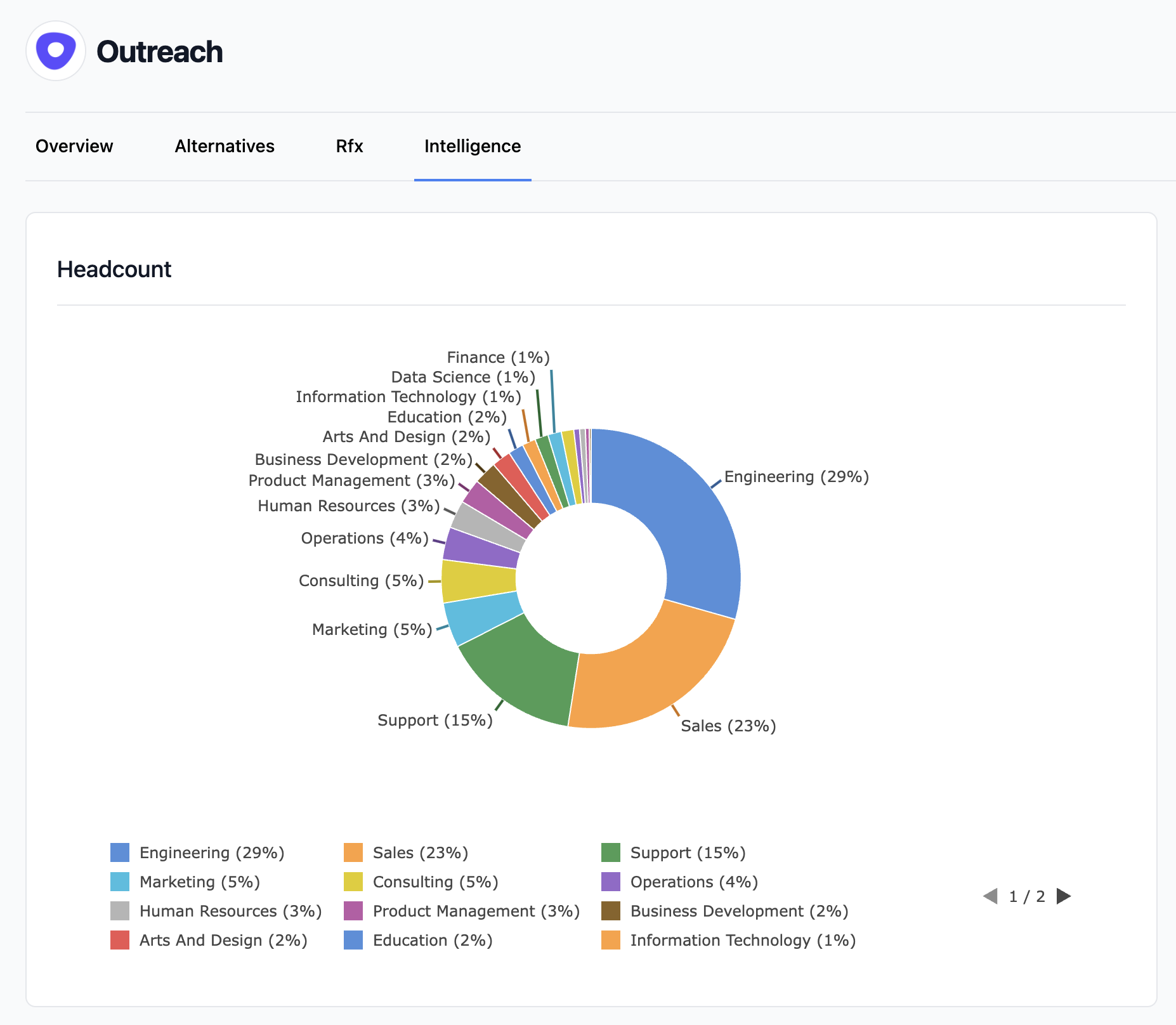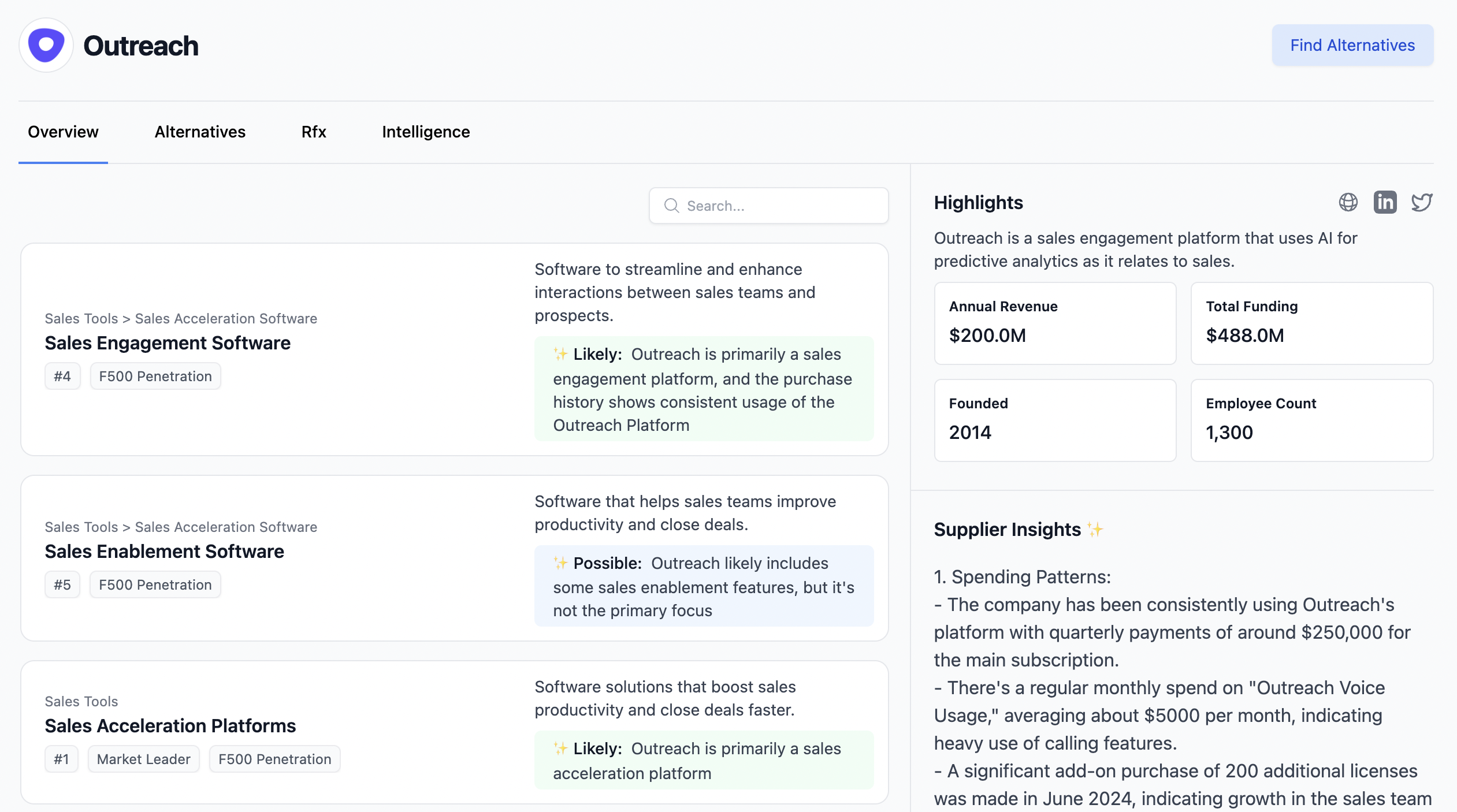
Alternatives
Leverage Airflip’s taxonomy to find alternative vendors and see if there is existing research on them or if you have an active deal. This helps compare options during evaluation or replacement workflows.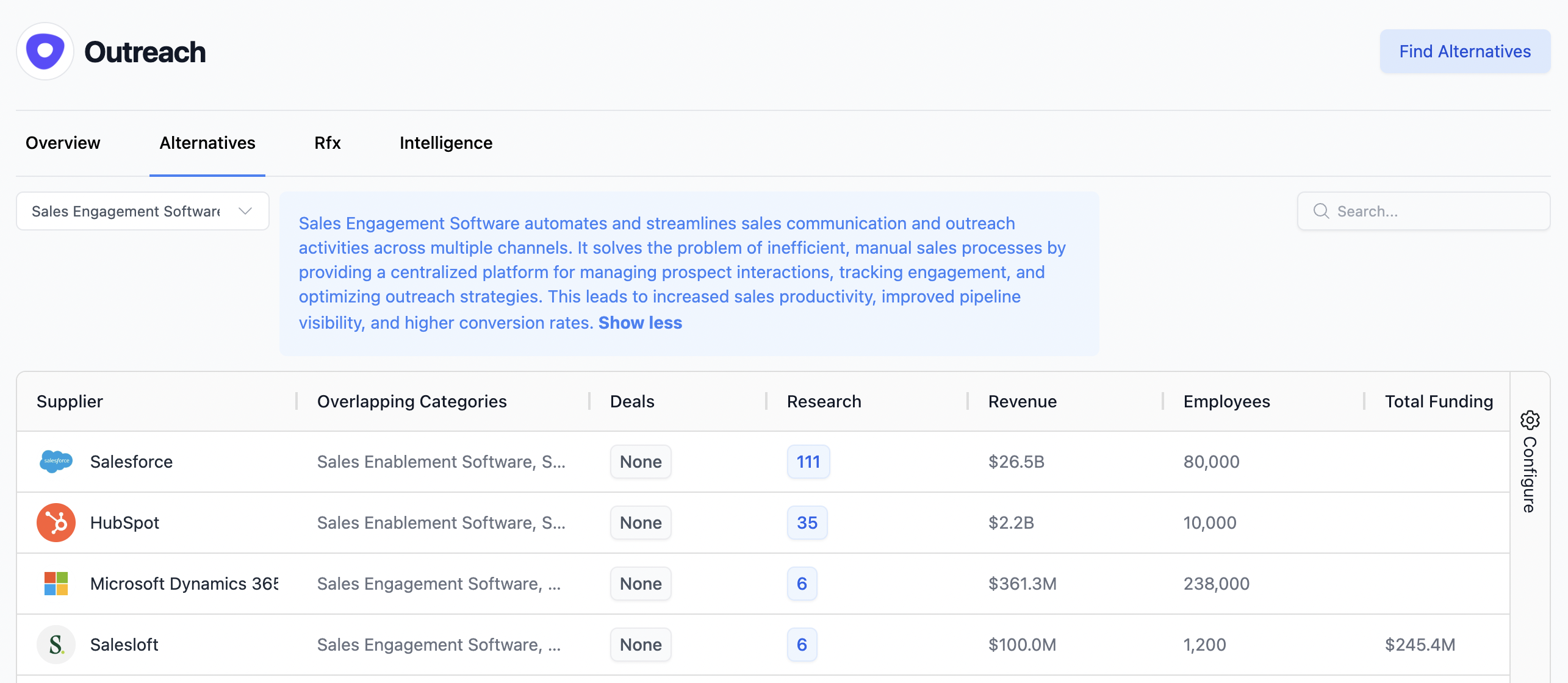
RFX
This dynamic table defines category criteria alongside internal and vendor questions for all categories associated with a supplier. Select a category from the dropdown to view key features for evaluation, along with internal questions to ask your team and external questions to ask the vendor.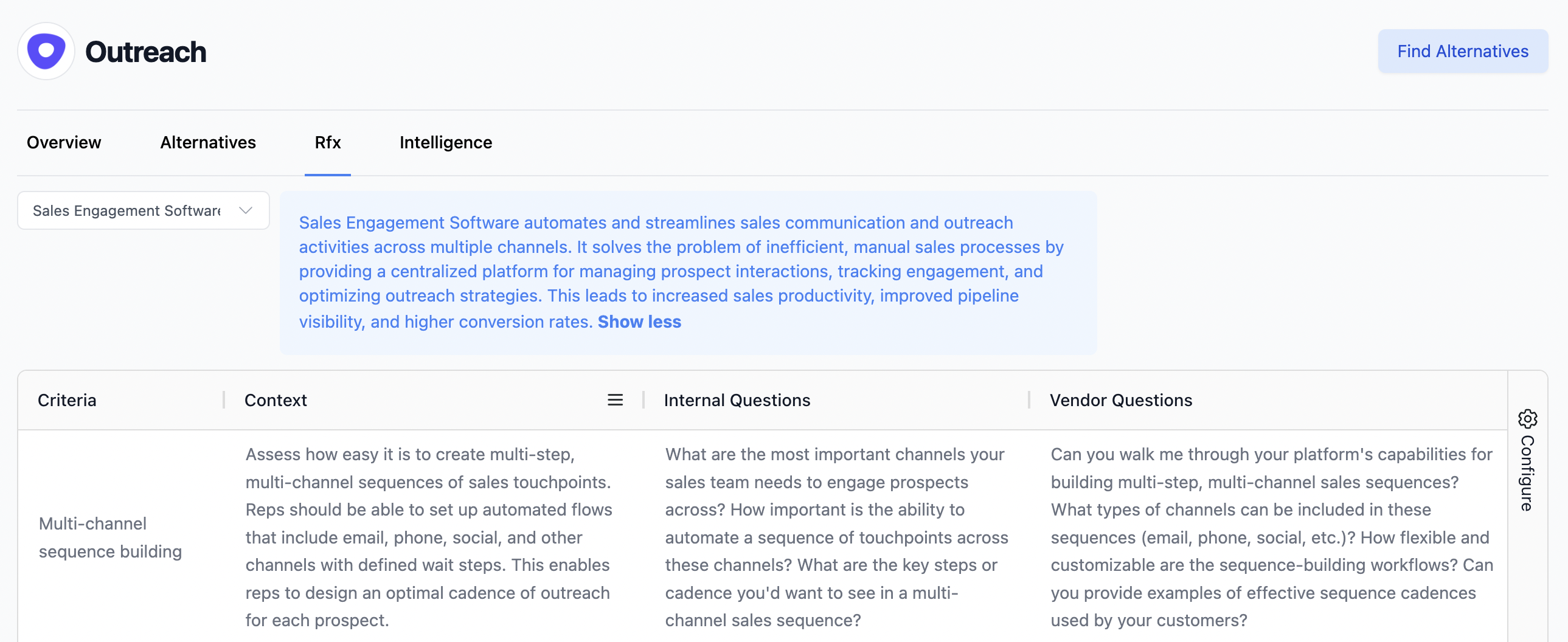
Intelligence
Explore insights such as expected headcount by department and revenue breakdowns via Sankey diagrams to make informed decisions about the supplier’s viability for your needs.